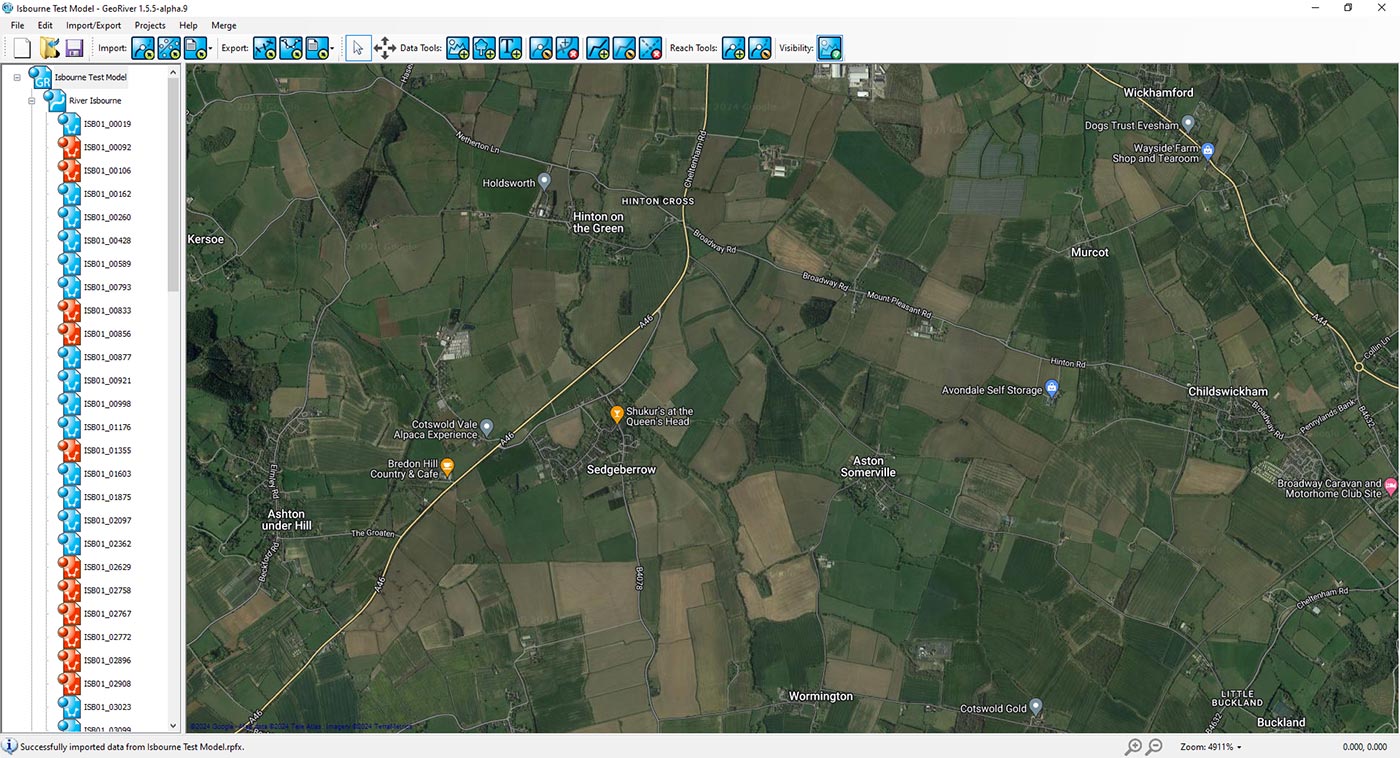Yes, suggest it on the Blog and it will be allocated a priority and issued in a future release.
FAQs
How many installs per licence?
Each licence is transferable to any machine with an internet connection. A licence can only be used by one machine at a time.
Can I request features for bespoke projects?
Is there software support?
Software support is available via the Contact Us form or using the details on the right. Individual training is available, see Storm GeoRiver Training.
How do I upgrade to newer versions?
If you have a current licence you can upgrade for FREE.
Can I use the software ‘offline’?
Yes you can, you need to log in online first and then activate Offline Mode to use it offline for 7 days.
Do I need any other software to run it?
No this is a standalone application free from any expensive parent software!
How easy is it to use?
If you have any experience in river modelling or river surveys it will be very easy to use and learn, it is a very simple concept and only uses commands and functions relevant to your processes.
How quickly can I be up and running with it?
Once the payment has been received, we aim to get your new licence to you as soon as possible, but at least by the end of the next working day.
What machine specifications do i need to run the software?
| Minimum | Recommended | |
| Memory (RAM) | 2GB (Smaller Projects) 4GB (Larger Projects) |
4GB+ |
| Hard Disk Space | 30MB | 50MB |
| CPU | Current i5 or equivalent | Current i7 or equivalent |
| Operating System | Windows 7 | Windows 7 / 8 / 10 |
Please note: This software requires an internet connection to check out a licence. Once this has been done, the internet connection will still be required for periodic validation of the licence. If you need to work offline, you can switch to offline mode and this will allow you to use the licence without an internet connection for up to 7 days.
Get started in 3 simple steps
-
1
Download
-
2
Purchase License
-
3
Run GeoRiver